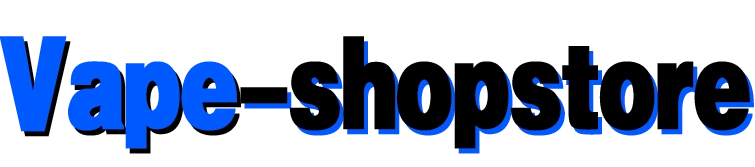How to Recharge a Vape: A Comprehensive Guide
Recharging your vape device is an essential part of maintaining its functionality and longevity. Whether you’re a seasoned vaper or just starting out, understanding how to recharge a vape properly can save you time, money, and potential frustration. In this guide, we’ll walk you through the process step by step, covering everything from safety precautions to troubleshooting common issues.
Understanding Your Vape Device
Before diving into the specifics of recharging, it’s important to understand your vape device. Most modern vapes are rechargeable, meaning they come with a built-in battery that can be charged using a USB cable or a dedicated charger. However, not all devices are created equal, so it’s crucial to familiarize yourself with your specific model.
Some key questions to ask yourself:
- Is my vape device rechargeable?
- What type of charger does it require?
- How often should I charge it?
If you’re unsure about any of these details, consult your user manual or reach out to the manufacturer for clarification. This will help ensure you’re using the correct accessories and charging methods.
Preparing to Recharge Your Vape
Before you start recharging your vape, there are a few steps you should take to prepare:
- Check the battery level: Most devices have an indicator light or display that shows the remaining charge. If it’s low, now is the time to recharge.
- Gather your accessories: Locate your charging cable, charger, and any other necessary components. Make sure everything is in good condition and free of damage.
- Ensure compatibility: Verify that your charger and cable are compatible with your device. Using the wrong type can lead to poor performance or even damage your vape.
By taking these steps, you’ll be ready to recharge your vape safely and efficiently.
How to Recharge a Vape: Step-by-Step Instructions
Now that you’re prepared, let’s go through the process of recharging your vape:
- Turn off your device: Before attempting to charge, make sure your vape is turned off. This helps prevent any potential hazards and ensures a smooth charging process.
- Connect the charger: Attach the charging cable to your vape device. Depending on your model, this might involve inserting the cable into a specific port or attaching it directly to the battery compartment.
- Plug in the charger: Once the cable is connected, plug it into a power source. This could be a wall outlet, a computer USB port, or a car charger, depending on your setup.
- Monitor the charging process: Many devices have LED indicators that show the charging status. Keep an eye on these to ensure everything is working as expected.
- Disconnect when fully charged: Once the battery is full, disconnect the charger and turn your vape back on. Avoid leaving it plugged in for extended periods, as this can lead to overcharging.
Remember, different devices may have slightly different charging requirements, so always follow the instructions provided by the manufacturer.
Safety Precautions When Recharging Your Vape
While recharging your vape is generally a straightforward process, there are some important safety considerations to keep in mind:
- Avoid overcharging: Overcharging can damage your battery and reduce its lifespan. Most modern devices have built-in safeguards, but it’s still wise to monitor the charging process.
- Use the correct charger: Only use chargers and cables that are specifically designed for your device. Using incompatible accessories can lead to overheating or even fire hazards.
- Store your vape properly: When not in use, store your vape in a cool, dry place away from direct sunlight and extreme temperatures.
By following these safety tips, you can help ensure that your vape remains in good working condition for years to come.
Troubleshooting Common Issues
Despite taking precautions, you may occasionally encounter issues while recharging your vape. Here are some common problems and how to address them:
- The device won’t turn on after charging: Check the battery level and ensure that the charger was properly disconnected. If the problem persists, try replacing the battery or consult a professional.
- The charger isn’t working: Inspect the cable and charger for any visible damage. Try using a different port or power source to rule out connectivity issues.
- The device overheats during charging: Immediately disconnect the charger and let the device cool down. If it continues to overheat, stop using it until you can get it checked by a professional.
If you’re unsure how to resolve an issue, don’t hesitate to reach out to customer support or seek assistance from a qualified technician.
Maintenance Tips for Your Vape Battery
Proper maintenance is key to extending the life of your vape battery. Here are some tips to keep in mind:
- Clean your device regularly: Dirt and debris can interfere with charging and overall performance. Use a soft cloth or compressed air to clean the ports and connectors.
- Avoid fully draining the battery: Letting the battery drain completely can strain it over time. Try to keep it above 20% whenever possible.
- Store your vape properly: As mentioned earlier, store your device in a cool, dry place when not in use. This helps prevent damage and ensures optimal performance.
By following these maintenance tips, you can keep your vape running smoothly and reduce the risk of unexpected issues.
Conclusion
Recharging your vape is a simple yet crucial task that requires attention to detail and proper care. By understanding your device, preparing for charging, following safety precautions, and maintaining good habits, you can ensure that your vape remains in top condition. If you ever encounter problems or have questions, don’t hesitate to seek help from the manufacturer or a professional. With the right approach, your vape will serve you well for years to come.